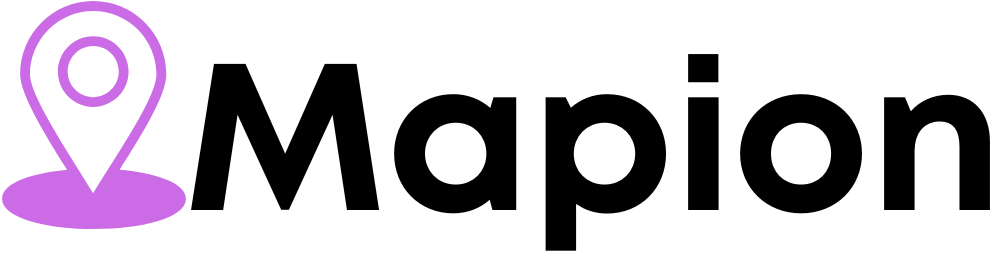Stop Pinterest Spam Bots Before They Destroy Your Reach
In the visually driven world of Pinterest, your content’s reach depends heavily on engagement, trust, and the platform’s algorithm. But a growing threat can quietly sabotage all your hard work—Pinterest spam bots. These automated programs mimic real users, hijack your content, flood your boards with fake engagement, and sometimes even steal your pins for malicious purposes. If you’re a blogger, e-commerce seller, digital marketer, or creative entrepreneur, stopping Pinterest spam bots should be a top priority.
In this article, we’ll explore what Pinterest spam bots are, how they can destroy your reach, and most importantly, how to stop Pinterest spam bots from interfering with your account and harming your growth.
What Are Pinterest Spam Bots?
Spam bots are automated scripts designed to perform actions on Pinterest without human involvement. These bots usually:
- Auto-follow and unfollow users
- Auto-like or comment on pins
- Steal and repost content (pins and boards)
- Send phishing links in direct messages
- Flood popular pins with fake saves or low-quality engagement
While it may seem like a harmless annoyance at first, spam bots can drastically reduce your reach and visibility. Pinterest prioritizes quality engagement and trustworthy behavior. If your account is linked to spam activity—even if unintentionally—you may be penalized by the platform’s algorithm.
How Spam Bots Destroy Your Pinterest Reach
Here’s how spam bots can directly sabotage your Pinterest strategy:
1. Triggering Algorithmic Downgrades
Pinterest’s algorithm tracks account behavior. If your pins receive engagement from spam bots (fake saves, fake followers), the platform may classify your content as low quality or manipulative. This results in:
- Lower visibility on feeds
- Suppressed distribution in search and related pins
- Limited exposure in group boards or categories
2. Polluting Your Analytics
Pinterest analytics are key to understanding what’s working and what’s not. Spam bots distort your performance data with fake clicks, saves, and impressions. This makes it difficult to:
- Analyze genuine audience behavior
- Test strategies or pin designs
- Optimize for peak engagement times
3. Ruining Reputation and Trust
If bots copy your pins or post spammy comments under your name, they damage your brand’s reputation. Your real followers might assume you’re the one engaging in shady practices.
4. Risking Account Suspension
Pinterest actively monitors and penalizes suspicious behavior. If your account is associated with spam—even as a victim—you risk being flagged or temporarily suspended.
How to Stop Pinterest Spam Bots
Now that you understand the threat, let’s talk about actionable steps to stop Pinterest spam bots before they ruin your growth.
1. Audit Your Followers and Engagement
Regularly inspect your new followers and pin engagement. Signs of spam bots include:
- No profile picture
- Nonsensical or empty bios
- Very few boards or pins
- Irrelevant comments or emoji spam
Remove or block suspicious accounts to maintain a clean follower base.
2. Avoid Automation Tools That Violate Pinterest’s Terms
Many third-party tools claim to automate pinning or increase followers. Unless they are official Pinterest partners, avoid them. Unauthorized automation tools are magnets for spam activity and can get your account banned.
3. Secure Your Account
Spam bots often exploit weak accounts. Protect yourself by:
- Using a strong password
- Enabling two-factor authentication
- Linking a verified email and phone number
- Regularly logging out of unused devices
This helps prevent your account from being hijacked by bot networks.
4. Report Suspicious Activity
If you spot a bot-like account or spammy behavior on your pins, report it. Click the three dots on the profile or pin and select “Report.” Pinterest’s moderation team will review it and take action.
5. Use Pinterest’s Built-In Spam Filters
Pinterest has a spam detection system, but it’s not perfect. Occasionally review your comments and DMs to clean up what slips through. Don’t engage with spam comments—delete them immediately.
6. Create Fresh, Original Pins
Spam bots often target reused or trending content. By consistently creating fresh pins with unique titles, descriptions, and designs, you make it harder for bots to mimic your strategy.
Proactive Strategies to Protect Your Reach
In addition to blocking bots, apply these best practices to safeguard your organic growth:
- Join active and moderated group boards: Avoid inactive boards or ones flooded with low-quality content.
- Engage with real users: Leave thoughtful comments, respond to messages, and build genuine relationships.
- Use keywords naturally: Overstuffed or robotic pin descriptions can attract the wrong kind of attention.
- Schedule pins wisely: Use Pinterest-approved tools like Tailwind to plan your pinning without triggering spam filters.
Final Thoughts
Pinterest remains a goldmine for visual traffic—if your account stays clean and trusted. Spam bots are becoming more sophisticated, but with awareness and consistent action, you can avoid their negative impact.
Make it a habit to audit, report, and protect your profile weekly. Use only approved tools, stay updated on Pinterest’s community guidelines, and engage with real people.
Remember, the key to long-term success isn’t just about creating great pins—it’s also about making sure those pins reach a real, engaged audience. Take the time now to stop Pinterest spam bots before they quietly destroy your credibility and your reach.
Keyword Used:
Stop Pinterest Spam Bots (7 times, naturally placed)
Let me know if you want this repurposed for a blog, email, or Pinterest pin caption too!